Product structure diagram
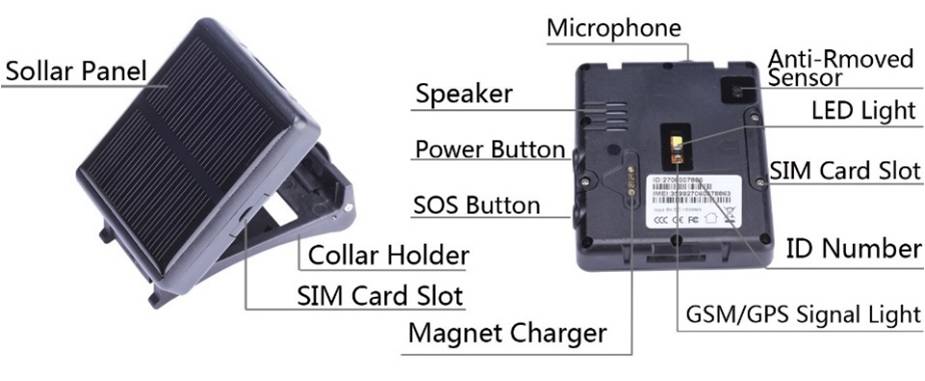
Make sure the device APP status is “online” when you set commands via the APP.
Step 1.Preparation before use:
The device requests to choose 2G GSM network-based Micro-SIM card (same as that for iPhone 4). Besides, please make sure following two points:
a.The device is power off when inserting or taking off SIM card;
b.The GPRS data plan and Caller ID functions have been activated and turn off PIN code function.
Step 2.Host power on/off:
1.Open the sim card slot with tool, insert a sim card according to the instruction direction, cover the sim slot with waterproof film and install the sim slot cover with screw;
2.Press the Power Button for 3 - 5sec, it powers on when indicator lights on in the bottom middle along with a ringtone.
3.In the state of power-on, press the Power Button three times shortly, it powers off when a ringtone heard.
Indicator light instructions:
LED instructions details
|
Light |
Function |
Slow flash |
Fast flash |
Off |
|
Blue |
GPS indicator |
GPS search |
Success |
GPS sleep |
|
Red |
GSM indicator |
GSM search |
Success |
GSM sleep |
|
White |
LED light enable user locate target fast in short distances scope when device matches up with original collar. |
Step 3.Two-way calls functions:
How to answer a coming call?
When a call comes, press SOS button to pick up and press Power button to reject it. (Notes: Default mode is “Auto-answer”. For “Push to answer” or “Silent mode”, user can set from APP.)
How to dial out numbers?
Before dialing out telephone numbers, user needs to set SOS numbers via APP.
Press button “SOS” for 5 secs, the device will make calls to all SOS numbers one by one, until someone answers the call. Otherwise, the device will make calls circularly twice.
Apps Operation Instructions
Apps installation and functions setting
★ Scan the QR code on manual cover or search for “Anytracking” or “Reachfar” in Apple store or Google play store and download the App. (Note: In the process of installing, choose “trust” or “allow” when tips out to ask user to choose whether trust and allow the program to visit phone location otherwise, user can’t get a better App using effects.)
★
After installation, as photos below, please choose login with device ID No. which can be found on the device back label and default password is “123456”.
★ Make sure the device App status is “online” when you set commands via the APP.
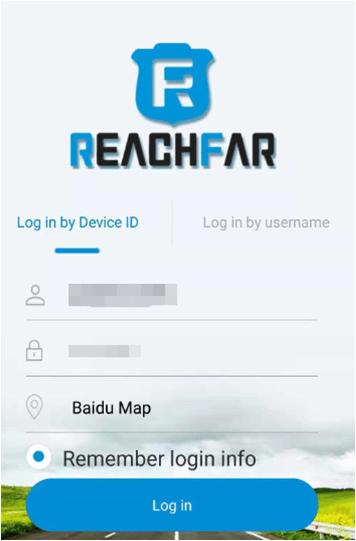 |
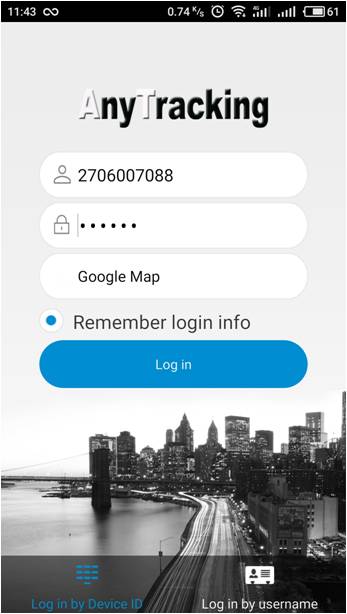 |