Anytracking/ReachFar App not enabled problem solution— for 4G GPS tracker models V23, V43, V44, V45, V46, V48, V49, V50, V51
For the first time use of our 4G GPS trackers designed by ReachFar Tech, some of your local SIM card needs to configure APN to enable the tracker use SIM card’s data for App online and operations.
How to judge whether my tracker SIM card needs to configure APN?
Step 1. Install the SIM card into the tracker when the tracker device is in off status according to the instructions in paper user manual. (Such as the SIM card install direction);
Step 2. Power on the device after SIM card installed. Check the two tracker indicators flashing way. The correct flashing way when it reads the SIM card is both blue and red indicators flash slowly for 5-10 secs, after they start to fast flash randomly, it means the tracker reads the SIM card;
Step 3. Login the App Anytracking/ReachFar via the tracker ID number and password 123456. If the App top status always showing “Not enabled” or “Offline”, it means the tracker SIM card needs to configure APN. Or send a text command from your own cell phone to the tracker SIM card number “pw,123456,ts#” to get a status reply. If the “netid” in reply is “0”, it means the SIM card needs to configure APN.
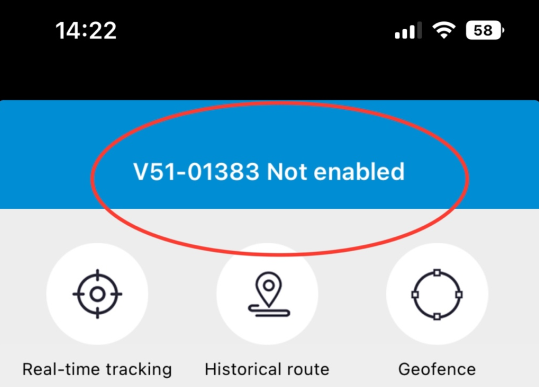
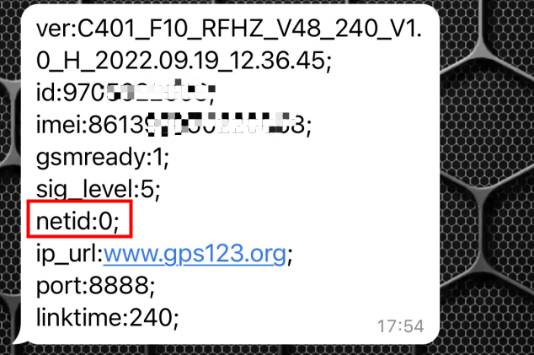
How to configure SIM card’s APN to the tracker device?
-----Step1. Find out the SIM card’s APN details from the Internet (Search from Google) by searching SIM card’s provider/carrier name+APN settings+country name. Mark the APN name, user name, password and MCC+MNC.
For example, France SFR carrier SIM card’s APN details as below:
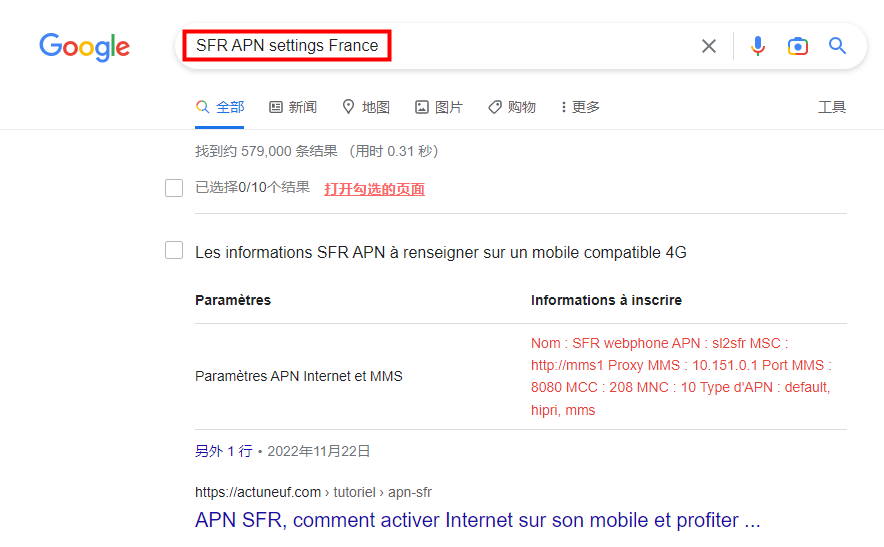
The APN command format is: pw,123456,apn,apn name, user name, password, MCC MNC#
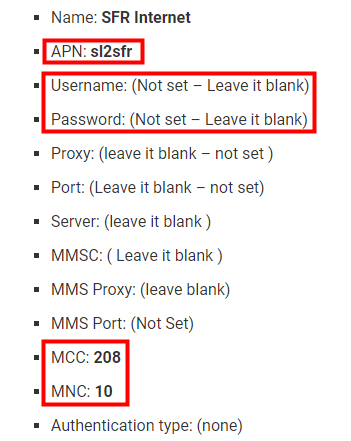
If user name and password are blank, just keep the coma.
For example, APN command for the France SFR SIM card is:
pw,123456,apn,sl2sfr,,,20810#
Send this text command to the tracker SIM card number, and you will get a reply saying apn OK !
Step2: Go back to the App, and you will find the App shows online with “Moving or Stationary” And the map page showing a green arrow which is the location of your tracker device. Since then, you can use the tracker’s functions in App.
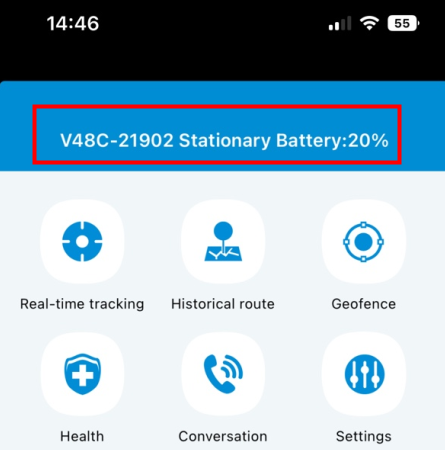

If you still have any other doubt while using our GPS trackers, you can also email to us [email protected]