Skills &Methods of using Pet GPS Tracker -RF-V40
Date:2018-10-16 Clicks:0
How does GPS Device work?
Firstly, you need buy an anti-lost Pet GPS Tracker, like RF-V40 from ReachFar.
Then, here are steps of how to use RF-V40 Pet GPS Tracker:
Step 1. Prepare for work:
The GPS positioning function of this mini pet alarm request to choose 3G WCDMA network-based Micro-SIM card (same as Iphone4) and please be sure the GPRS data traffic and Caller ID functions have been activated, and close the PIN code function.
Step 2. Host power on /off:
1. Please insert the Micro-SIM card into the card slot as directed.
2. Press the POWER key for 3-5sec, then the tracker lights on. (Blue and Red)
3. In the state of power-on, press power button for 3 times, the front blue and red lights fast flash 3 times and off, then the device shutdown.
Indicator light instructions:
|
Light color |
Function |
Slow flash |
Fast flash |
Close |
|
Blue -left 2 |
GPS indicator |
locating |
success |
sleeping |
|
Red-left 3 |
GSM indicator |
network searching |
success |
sleeping |
1. GPS indicator and GSM indicator lights:
2. Four smart rolling LED light with tri-colors: when the environment gets dark, LED flash on automatically. Wearer’s activity status becomes easier to be observed.
 Step 3. APP banding and function setting:
Step 3. APP banding and function setting:
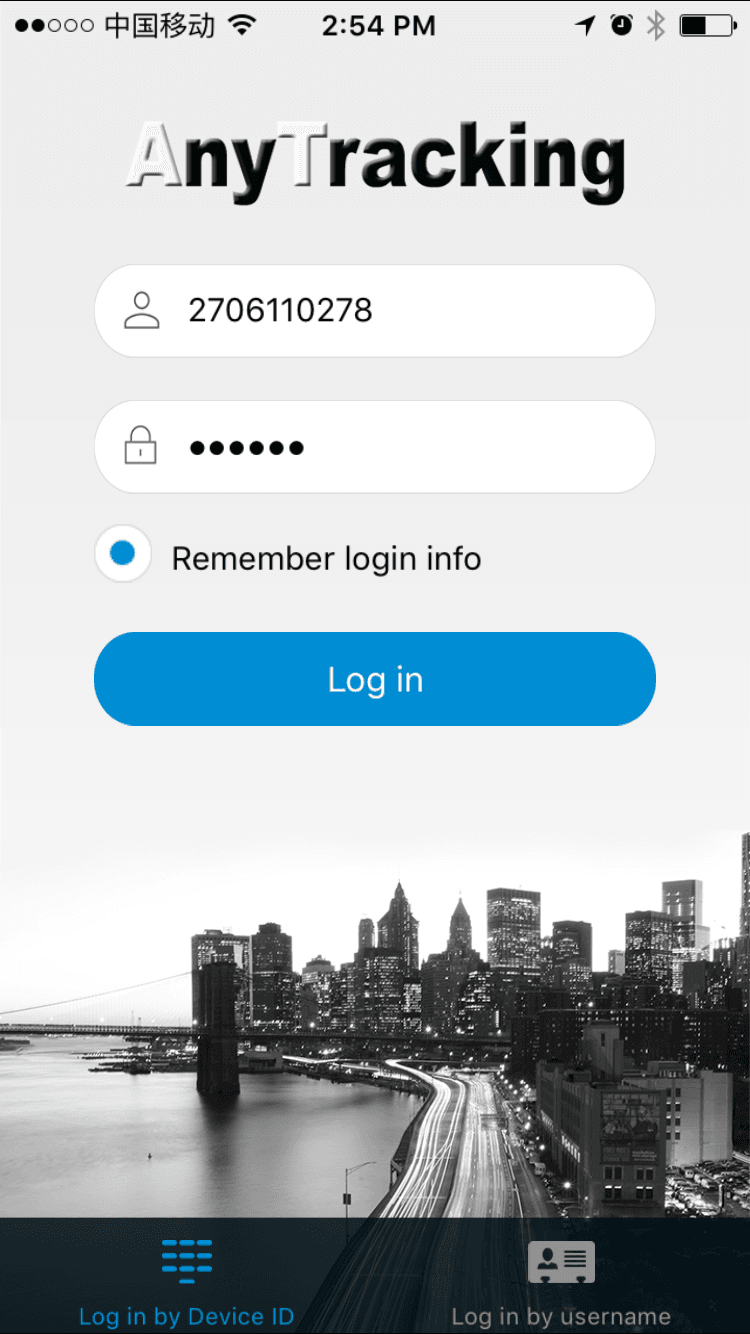 |
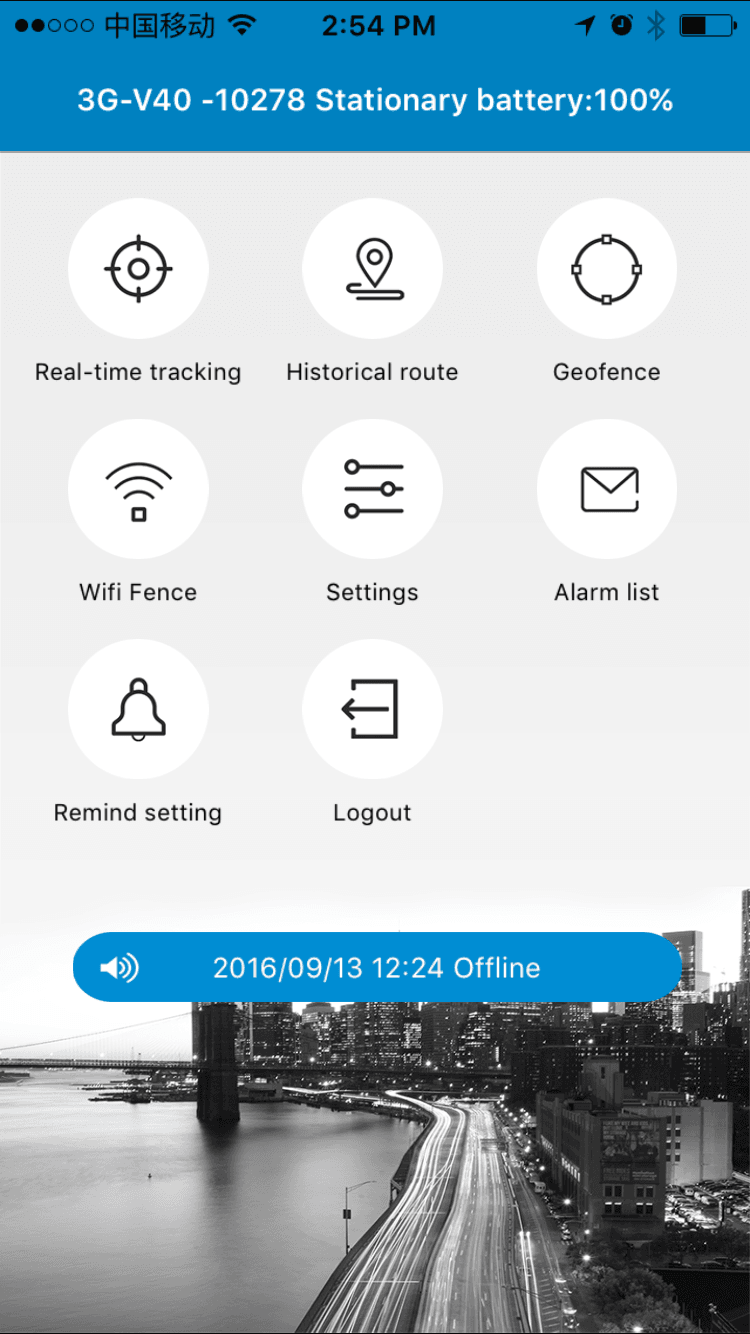 |
1. Scan the QR code on manual cover or search Reachfar in IOS store &Google play store to install the APP.
2. Enter the 10-figures ID number on the back of the device. The original password is “123456”, click log in, and enter App.
The Skills of using RF-V40 Pet GPS Tracker:
1. Please use the device in the place where network signal is strong.
2. This device applies to both 2G & 3G networks, as 2G has 4 frequency bands, the device can be used worldwide, while 3G only has 2 frequency bands, users need to choose the right frequency band accordingly, or the device will not work.
3. The new device needs to be charged for 2 hours before use. During use of the device, please fully charge and discharge it at least once every 3 months to avoid battery life reduction.
4. Standby time : 1) Upload location data every 10 minutes ,the standby time is 60 hours ,talking time is 4 hours (Actual test); 2)Turn off APP and web platform function, the standby time is about 10 days. Note: Above test data is base on the status of strong GSM network.
5. After you insert the SIM card and charge the device, please put back the rubber plug into the hole, or it will affect waterproof effect.
6. This product has waterproof grade IP66, but it is still not suitable for dipping in the water or being worn while swimming.
7. Please do not open the host yourself, or it will affect the waterproof function and lose the warranty rights.